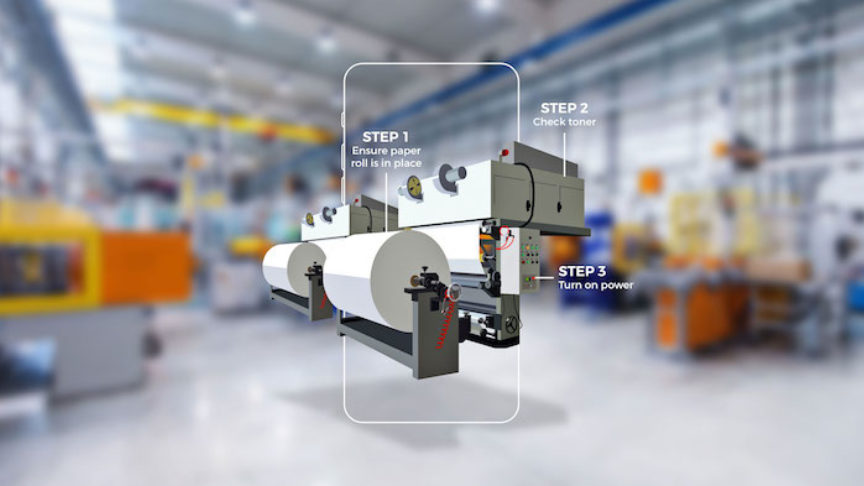Pushing the Boundaries of AR in the Classroom
October 29, 2015
Pushing the Boundaries of AR in the Classroom

The following is a post by Rob Stringer, Education Projects Lead here at Blippar.
The Blippar for Education team can be divided into two groups of people. The first are what could be called “front office,” the business developers, community managers, marketers and growth hackers who work hard to empower educators, students, publishers and cultural institutions to build rich and engaging AR experiences for the classroom and beyond.
But that’s not all we do. In the darker corners of Blippar HQ, through the cupboards and behind the trapdoor, lives the Education Projects Team. It’s here that we ask the same questions for ourselves that the education world is asking: "How is technology best used in education?", "Where do we need to push technology next?" and, more specific to us, "Where can Augmented Reality be used most effectively?". We are lucky enough to have the time, resources and tools to tackle these questions full-time, through innovative, rule-breaking prototypes that we call “Education Projects.”
We believe that the most significant contribution that Augmented Reality makes to education is to allow students to experience something that they could never otherwise experience in traditional media or classrooms. This was our starting point, the guiding principle that we put at the core of all our designs.
At our recent event to celebrate the hard launch of Blippar’s Education strategy, we demonstrated to our guests the first generation of our Education Projects. I’m delighted to be able to share them now in this blog.
Solar System
The Blippar Solar System was our very first Education Project, initially conceived at an internal hackathon weekend almost a year ago. Our aim was to deliver a very different Blipp than anything Blippar had produced before (while satisfying the inner-nerd that lives inside all of us).

The Solar System blipp is built on the idea of putting the user in the very centre of our solar system, giving them a whole new perspective on the "final frontier." The user can turn a full 360 degrees to watch the planets orbiting and spinning in relative real-time, sped up or slowed down as desired. We built in facts and information about each planet, such as images provided by NASA and the ESA, and even a panorama from the Curiosity Rover to give the user the experience of standing on Mars.
Sunflower Grower
In designing the Sunflower Grower, we asked big questions of the role an AR experience traditionally performs. Does it need to be a one-time experience? Does it need to be the same every time the user scans? Does it need to be the same for each user? We didn’t think so. So we set out to prove that AR could be an everyday component in a student’s education, that it could be adaptive, that it could evolve, that it could be gamified.

The Sunflower Grower is a blipp which is designed to be used daily, over a period of 8 weeks. The student takes possession of their own virtual sunflower and grows it from seed to full size. To feed the sunflower, the student earns virtual water by answering a question per day about plants and photosynthesis. If students answer the questions regularly, their plant stays at ‘perfect’ health and grows faster than those that leave the plant for long periods. If questions are answered incorrectly, they can be attempted again the next day.
As students invest more time into growing their sunflowers, their sense of ownership will grow at the same time, and they’ll be having fun learning along the way.
Volcano
Volcanoes are some of the most powerful and impressive features in nature, but unfortunately they don’t usually fit into a classroom, and the clean-up job is beyond even the most dedicated school staff. We decided to build one in AR to help students understand what is going on inside these complex structures. But we didn’t stop there. We wanted to make this a classroom experience that the teacher could control, so that he or she could lead the experience and use the blipp to talk the students through what is happening.

Our Volcano Blipp has two components: the teacher experience and the student experience. Students connect to the teacher’s device via a special code, and when the class is ready, the teacher initiates the blipp, triggering the volcano’s eruption and slicing it open so that the students can see a cross-section. Alongside this, we developed a labeling activity for the students, the results of which are returned to the teacher’s device so they can monitor their classroom’s progress.
You can try out all of these blipps yourself: download the free Blippar app and simply scan one the markers listed below.
– Solar System Marker
– Sunflower Marker
– Volcano Marker (Student)
– Volcano Marker (Teacher)
– Volcano Standalone
We’d love to hear your feedback and suggestions to help improve them, and to inform the exciting projects we have in the works for the future. Get in touch at education@blippar.com.