When it comes to creating augmented reality, the power is in your hands. Our AR creator tool enables anyone to create augmented reality -- with no coding skills required. This tutorial will show you how to work with 3D models -- check out parts 1 and 2 below to cover scenes and animations.
Augmented Reality tutorial- 3D Models
October 9, 2018
Augmented Reality tutorial- 3D Models
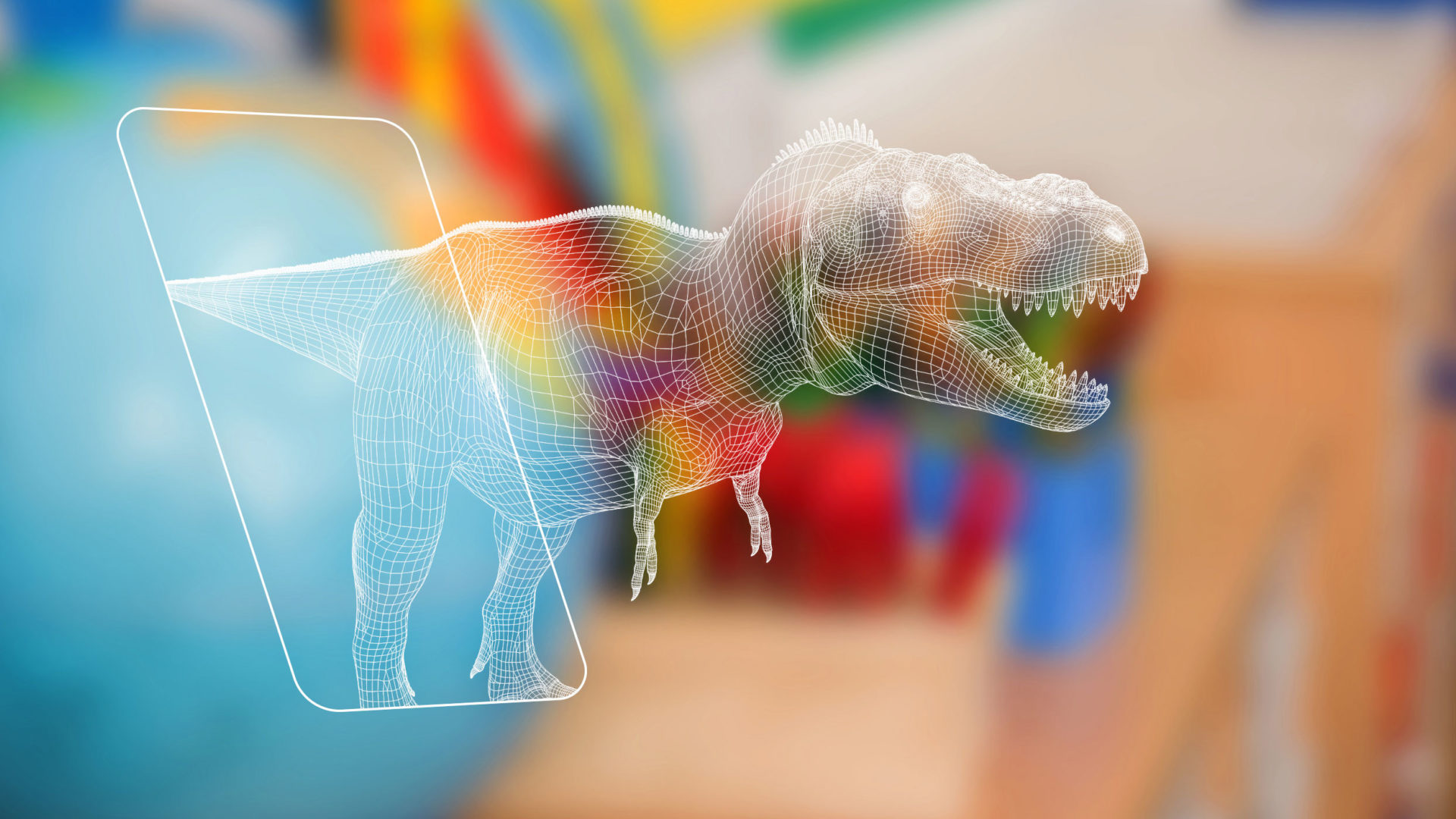
- Part 1: Augmented reality ‘Scenes’
- Part 2: Augmented reality animation
Adding 3D models to your AR experience makes it even more visually impressive -- you can turn spheres into a rotating solar system of planets, or showcase your product in a 3D view. Read on to find out how.
How to create augmented reality 3D models
You first need to create or download 3D models from a third-party website. We recommend sites like TurboSquid. For our platform we need the file format to be BB3 -- our file converter can turn your FBX or MD2 files into BB3 files for you. If your file format is not FBX, click here for more information.
How to add 3D augmented reality to your experience
- Upload your 3D model -- select ‘Upload’, choose your file, and then click ‘open’.
- If you need to, you can then use our FBX to BB3 file converter to make it the correct format for our platform.
- You can then do a number of things with your 3D models:
- Turn it into a button: make it link to a video, website, social media page, and more.
- Add animation: exactly like we did in our second tutorial -- e.g. make a 3D boat glide across the canvas.
- Add texture: change the colour or upload your own texture file -- e.g. make a sphere look like planet Earth.
Check out the video below to see 3D augmented reality put into action.
To get started with creating augmented reality, sign up to our AR creator tool for a free trial, and visit our support hub for more tutorials. We look forward to seeing what you create!


